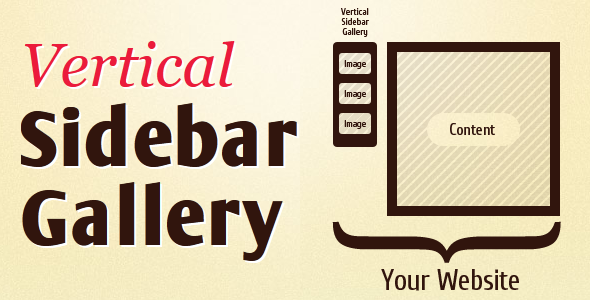20 Beautiful HTML Carousel Solutions

Showbiz Business Carousel jQuery Plugin
bug fix: carousel function backwards odd Transition
What makes this Carousel unique is that you can define everything via CSS or HTML or slider jQuery plugin option which makes it 100% customizable. Customizable 100% via Plugin Parameters / CSS / HTML
You just need to know little HTML and Javascript.The given examples are an awesome start point to build your own carousel out of it. Put the JS and CSS links in the head of your HTML site and build an unsorted list of items and insert your HTML.
2. CSS Slider

non jQuery Slider, pure CSS image slider.
Responsive Slider with Pure CSS. Awesome animations and templates. Visual Maker - No scripting!
No more jQuery, No more JavaScript, No more image icons, Hardware-accelerated CSS animations, Icon font for controls, All browsers, Fully responsive, Mobile friendly
Retina-ready, Awesome effects and skins, Full width option, No more coding, Super easy drag-n-drop slider maker
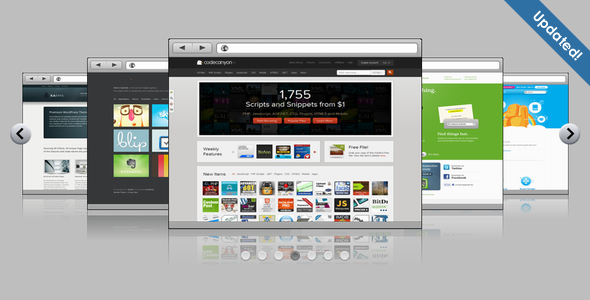
jQuery Carousel Evolution is a jQuery plugin banner rotator that allows you to easily create powerfull carousel slider using HTML markup. the functionality of the carousel.You can create up to 9 different styles of carousel with this plugin. Automatically animate through your carousel when visitors arrive on your website. Navigate through carousel image with direction button (next/prev) and navigation
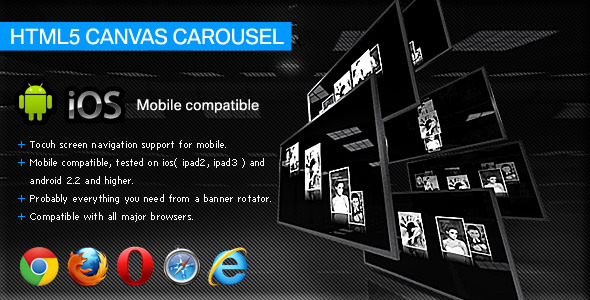
2012 – We have fixed some navigation problems on mobile, the carousel is more responsive. This is an amazing HTML5 Canvas XML Carousel presenting a 3D photo gallery in the shape of a carousel with tons of features. You can customize almost anything and the 3D reality presentation it’s so good that most probably you will never need another carousel. This very complex HTML5 Canvas 3D Carousel is optimized for mobile devices (Android and IOS mobile devices such as iPad2, iPad3, iPhone, Samsung Galaxy Tab etc). It not only runs on those devices but it acts like a native app, you can touch and drag/rotate the Carousel just as you would a native app. This HTML5 canvas slideshow Carousel can have any image presented in any way you want: horizontal, vertical, oblique, also it has unique presets with pre-defined movements and presentations. All the options can be easily modified from the configuration XML file, therefore also the maintaining of the carousel it’s much easier. Example for setting up the carousel:
HTML code:
Carousel Features:
set the carousel position on the canvas.set the carousel radius on x, y and z axis.set the carousel angle for horizontal, vertical or oblique presentation.the carousel can also be rotated with the mousewheel (can be disabled).the performance of this product is so good that you can have multiple carousel instances set to auto-slide in the same page of your project or website.
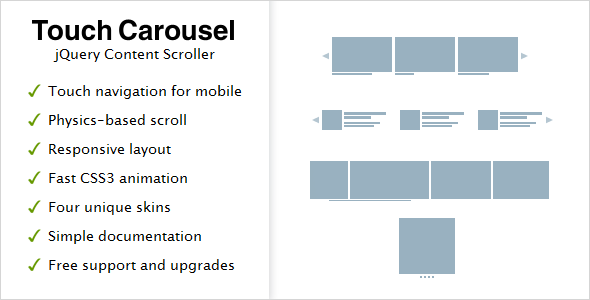
May be used as carousel, banner rotator and image gallery.Fluid width of carousel for free-scroll mode.Each item can have any html content(except video) and can be any size.Smart autoplay(slideshow) — pauses when you hover over and stops when some action with carousel is done (optional). If you’re looking for responsive slider – use my RoyalSlider plugin, you can put multiple items in one slide in it, so it’ll look like carousel.

All In One is an Advanced Jquery Slider which comes in 5 flavors: Banner Rotator, Thumbnails Banner, Banner with Playlist, Content Slider, Carousel. It allows you to easily create powerful sliders with animated text using HTML standard tags, making the slider very easy to setup and maintain.CAROUSEL
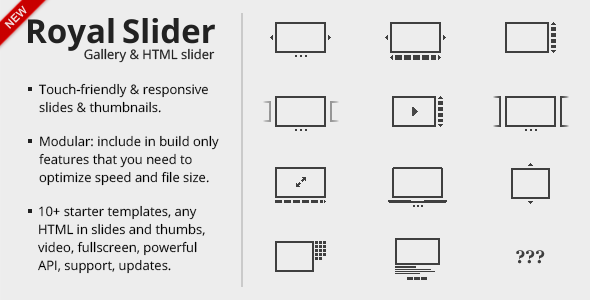
Use it as image slider, slideshow, HTML content slider, gallery, banner rotator, video gallery, carousel or even presentation.Animated HTML captions with custom effects (fade, move top, move right…). Can contain any HTML inside.Any HTML content can be placed inside slide.Extended HTML documentation.

Four different behaviours: carousel, gallery, multicontent and free-slide
Zero setup: copy-paste the minimal HTML markup from one of the samples and run the slider with just one line of code, with no need to fiddle with the options
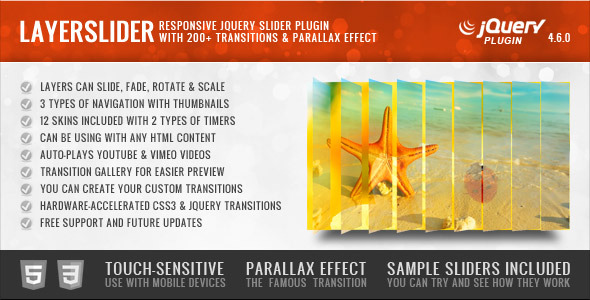
55 Best jQuery Carousel Plugins
80 Amazing jQuery Slider and Carousel Plugins
Use with ANY HTML content (including images, embedded videos, text, forms, flash content and anything you need!)

Why buy Royal 3d Carousel?
Fully responsive 3D carousel that allows to display media or jQuery HTML content slider with an unique and original layout. Packed with tone of options allowing you to control the layout of your 3D carousel in the way that pleases you the most. Support for old browsers like IE7 and IE8, on older browser that don’t support CSS3 the carousel will be displayed in 2D mode. Support for images and HTML content. Royal 3D Carousel can be used in any type of HTML scroller including Wordpress, at this link there is a demo page running in Wordpress (Please note that this is NOT a Wordpress plugin!, the carousel must be installed manually with image scroller HTML code and the content uploaded with a ftp client, we have included a tutorial about how to install it in Wordpress).

HTML
Thumbnails Carousel – You can display thumbnails carousel as a control
navigation of the slider and scroll the carousel on mouse over.HTML Content – You are not limited to using just images, Evo Slider gives
you the possibility to add HTML content inside the slide.External Linking – Evo Slider can be controlled from an HTML link

It not only runs on those devices but it acts like a native app, you can touch and drag/rotate the Carousel just as you would a native app. All the options can be easily modified from the configuration XML file, therefore also the maintaining of the carousel it’s much easier. Example for setting up the carousel:
HTML code:
13. Three Circles

ThreeCircle is a unique and easy to use carousel slider written in jQuery compatible with old browsers like IE 6.Automatically transitions through your carousel when visitors arrive on your website. HTMLInsert simple HTML structure with list of images where you want to have carousel

3D Touch Carousel is a jQuery slideshow example plugin for creating a carousel gallery. Support for all html elements: images, videos, divs, iframes, spans, flash
Added support for all html elements: images, videos, divs, iframes, spans, flash

PhotoStore Minimal Carousel has been constructed in accordance with the Usability and Accesibility, with very little use of javascript.• Valid HTML and CSS

Carousel
All UI is fully under control by html + css code. User can add any html code to each slide, and user can customize ‘navigator’, ‘thumbnail navigator’ to any format. Use any html/css code to customize thumbnail to anyformat
Any html code can be placed inside slide
HTML caption with animation (390+ caption transitions)
SEO friendly, any html code can be added to each slide, all are exposed directly to flickr search engine
17. iCarousel™

iCarousel is a powerful mobile-friendly and lightweight jQuery plugin that allows you to arrange a set of images in a carousel layout. The plugin also provides an easy to use API which will allow to further enhance the functionality of the carousel. Multiple instances allowed in a single HTML page. Extended HTML documentation. Each slide can have any html content(except video) and can be any size.

) via CSS or HTML or plugin slideshow jQuery option which gives you Unlimited Layout Possibilites. Put the JS and CSS links in the head/footer of your HTML site and build an unsorted list of items and insert your HTML.jQuery-only Basic Version: Showbiz Business Carousel jQuery Plugin
Customizable 100% via Plugin Parameters / CSS / HTML
change: Carousel clones Items if amount of entry is less then needed.

Carousel
All UI is fully under control by html + css code. User can add any html code to each slide, and user can customize ‘navigator’, ‘thumbnail navigator’ to any format. Use any html/css code to customize thumbnail to anyformat
Any html code can be placed inside slide
HTML caption with animation (390+ caption transitions)
SEO friendly, any html code can be added to each slide, all are exposed directly to image google search engine
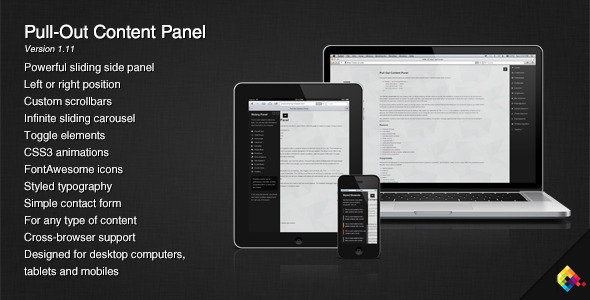
The custom scrollbars packed in this menu will automatically appear when needed and if you need to add even more content, you can use the infinite carousel to scroll between each part of the panel.Infinite sliding carousel
The package contains 6 HTML files showing different possibilities or usages of this panel and all the code is organized, indented and easy to read.